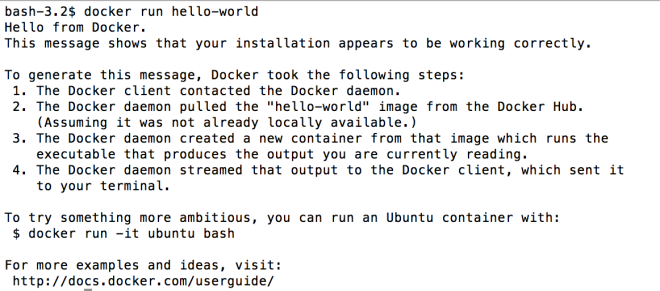Virtualization is the latest Trend and it’s happening everywhere. We started with virtualising hardware and soon realised its over-kill. Realisation is the starting of change. It resulted in a light weight version of virtualization: Linux-Containers or LXC . They are getting adopted Industry wide.
LXC is the solution but what is the tool!!!
One of the most accepted tool is Docker
LXC makes use of the kernel functionalities of cgroup and kernel-namespace. It virtualises at the operating system level and makes it less costlier than its predecessor.
So let’s try setting-up docker and run hello-world, our very old custom..
fyi: Docker makes use of virtualbox. For OSX you may download the package (.pkg) from boot2docker/osx-installer and double-clicking it installs both virtualbox and docker. For other OS/platforms, you may follow instructions from docker-installation-guide.
Once the installation is complete, use splotligt (⌘-Space bar) to open boot2docker.
It opens terminal and runs the initialisation steps and generates encryption keys.
The terminal is left to you after that.
Lets spin up the VM now.
boot2docker start
Display the docker environment variables to see if the certificate path are set right.
boot2docker shellinit
`To set the environment variables displayed with the above command, run the above command with ‘eval’
eval "$(boot2docker shellinit)" or $(boot2docker shellinit)
We are ready for the final run..
boot2docker run hello-world
You should now be seeing the output of hello-world.
If things didn’t go well and you want to start again deleting the current vm, run the below set of commands in order.
boot2docker delete boot2docker init boot2docker start $(boot2docker shellinit) boot2docker run hello-world